Changing and managing your WordPress sites is an easy task if you use the WordPress Toolkit. In this tutorial you will learn how to control your sites very easily from your hosting control panel without having to change or reset passwords on your WordPress sites.
You first need to be logged in into your account, then proceed to click on your plan
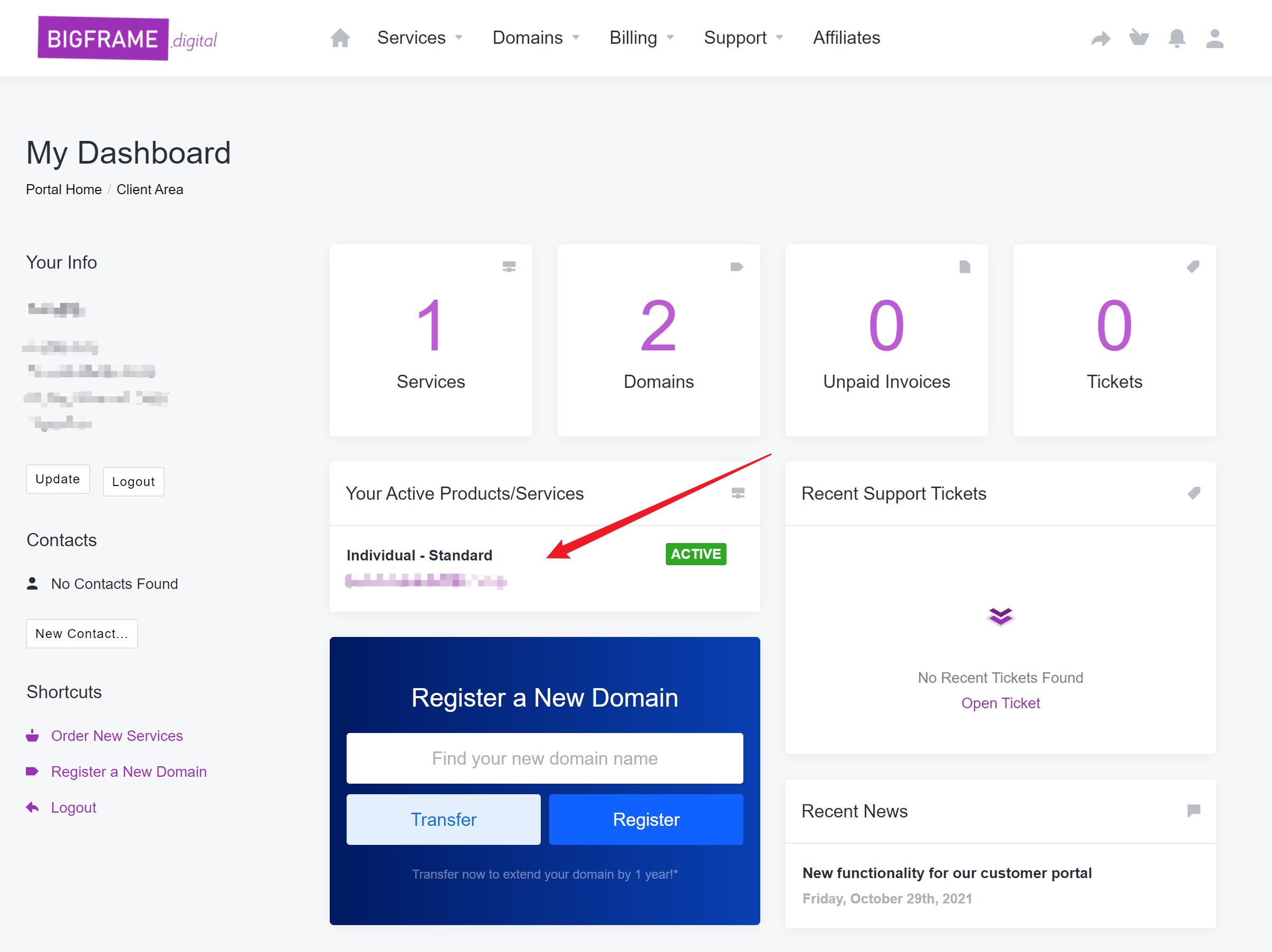
After that, go into your Control Panel
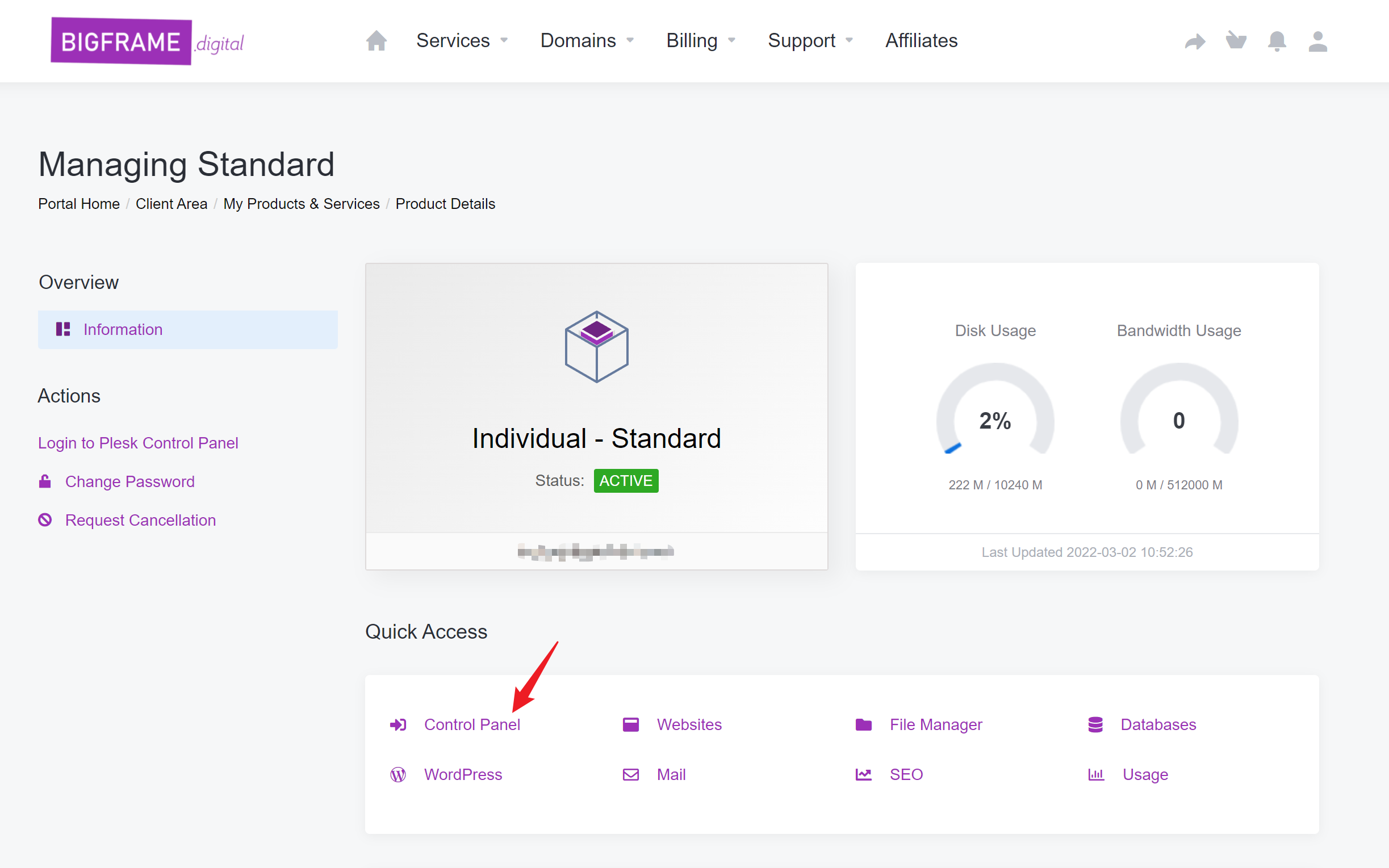
Once you've logged in into your control panel, locate your website and click on the domain. You will see the options for that domain. Go into the WordPress tab.
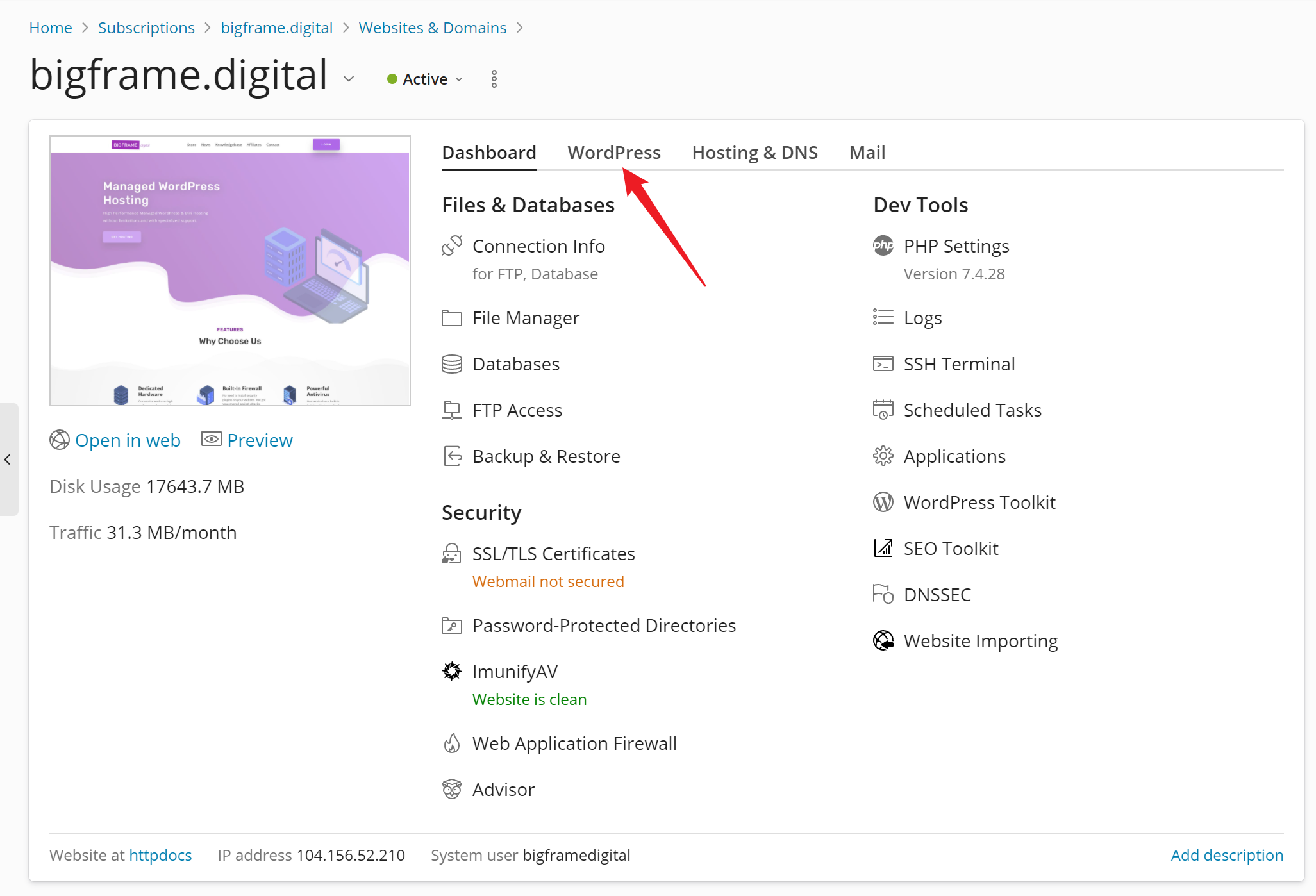
After you're there you now have direct control of your site without having to be logged in at all. You will be able to see or change your current password by clicking on Setup
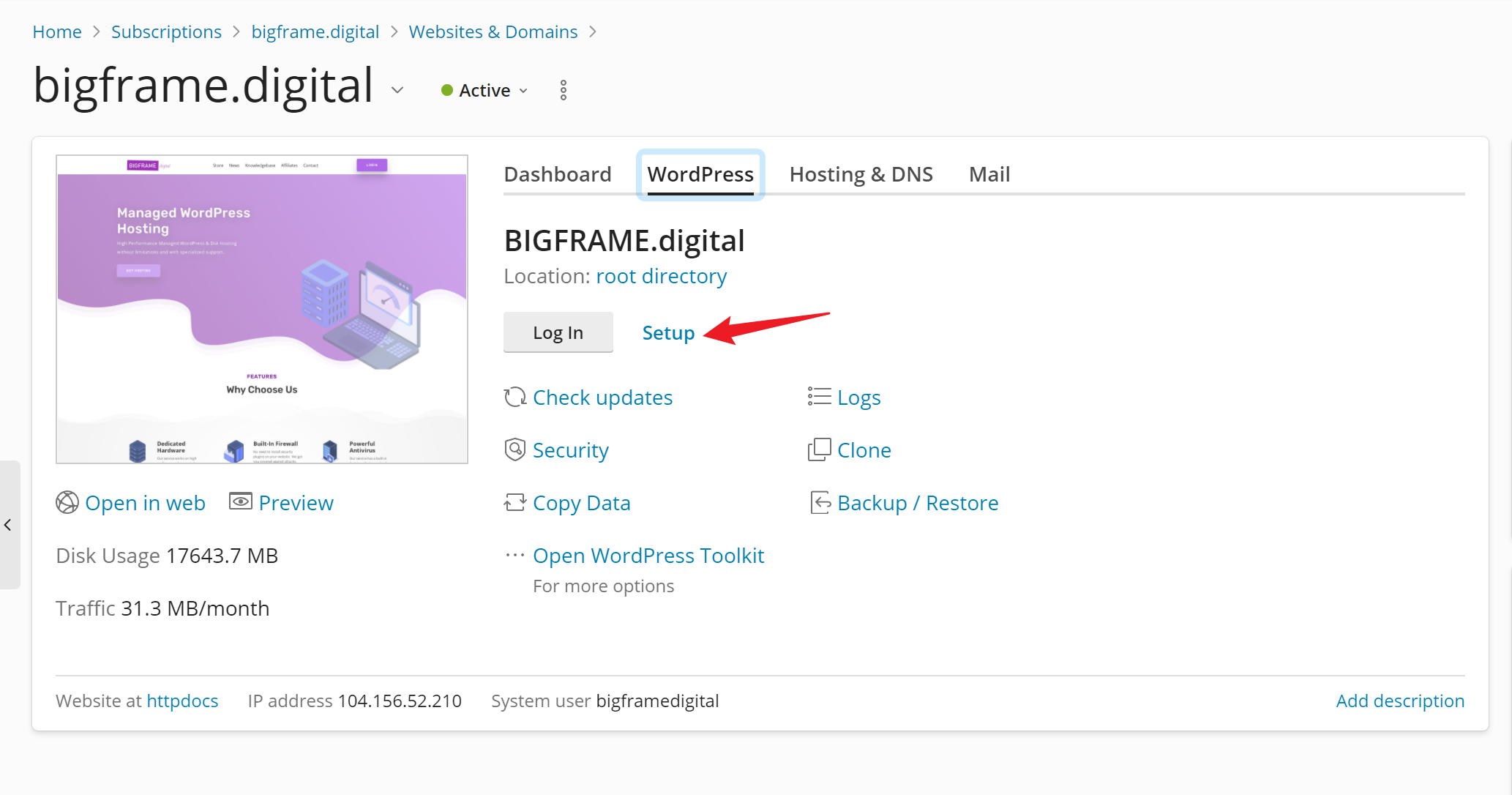
Now, feel free to change your password and click on Change button on the bottom.
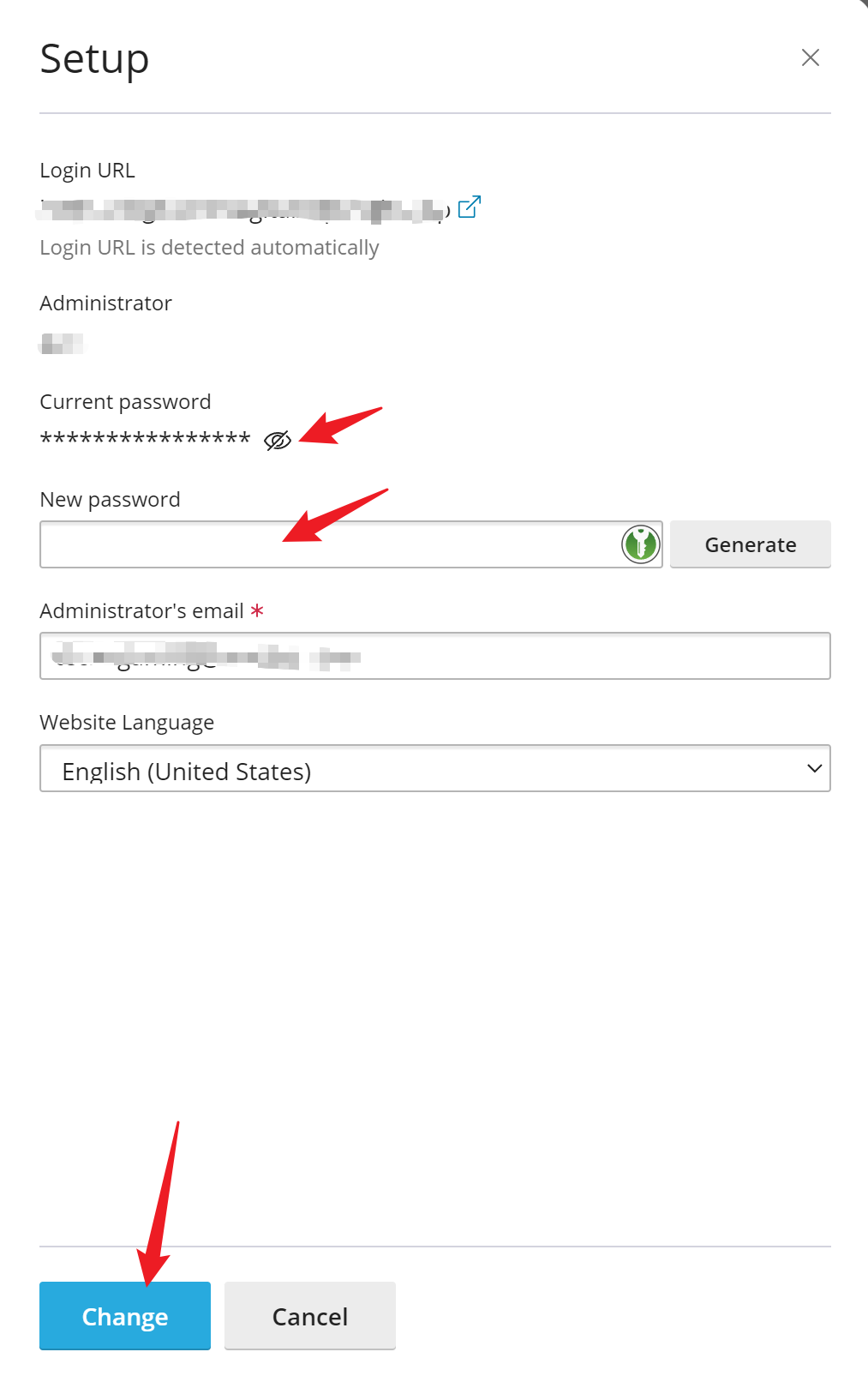
That's all there is to it!. You are now able to control any of your sites password by using the WordPress Toolkit. If you are ever locked out of your site you will be able to regain access by using the control panel.



























